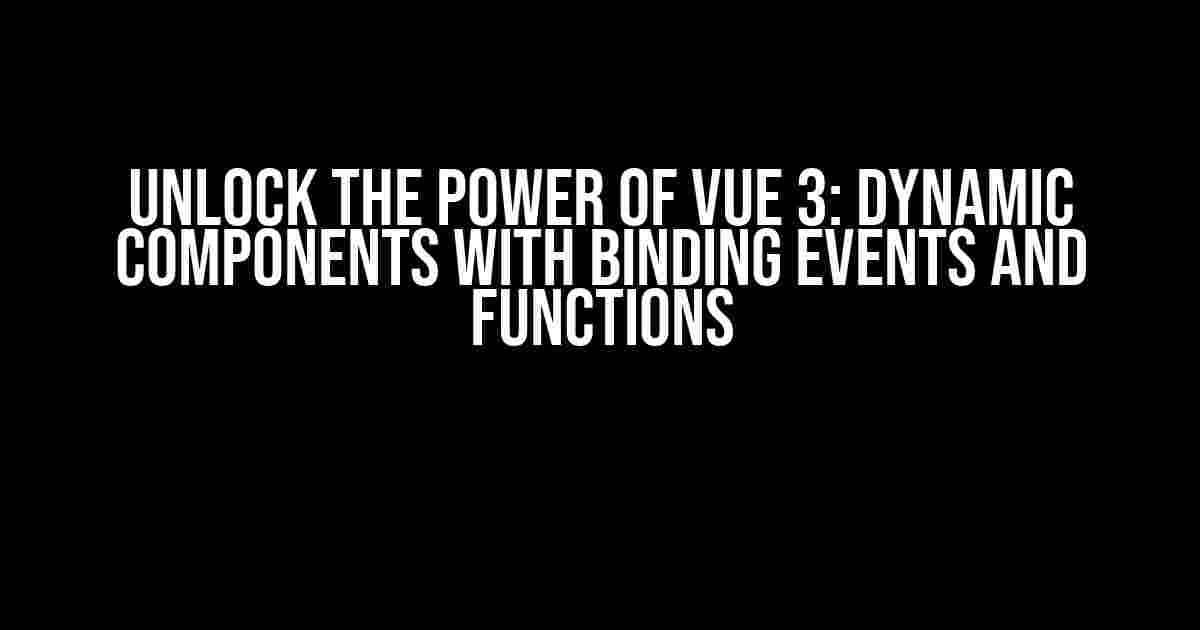Are you tired of static components in your Vue 3 application? Do you want to take your app to the next level by incorporating dynamic components that respond to user interactions? Look no further! In this comprehensive article, we’ll delve into the world of dynamic components, binding events, and functions in Vue 3. By the end of this tutorial, you’ll be equipped with the knowledge to create powerful and interactive components that will elevate your application’s user experience.
What are Dynamic Components?
In Vue 3, a dynamic component is a component that can be rendered or updated based on changing conditions or user interactions. Unlike static components, which remain the same throughout the application’s lifecycle, dynamic components can adapt to changing requirements, providing a more engaging and responsive user experience.
Why Use Dynamic Components?
- Improved User Experience: Dynamic components allow you to create interactive and responsive components that react to user input, providing a more immersive experience.
- Increased Flexibility: With dynamic components, you can easily update or modify your application’s layout or content without requiring a full page reload.
- Enhanced Performance: By only rendering components when needed, you can reduce the initial load time and improve overall application performance.
Binding Events in Vue 3
In Vue 3, binding events allow you to attach event listeners to components, enabling them to respond to user interactions. There are two primary ways to bind events in Vue 3:
Method 1: Using the `v-on` Directive
<template>
<button v-on:click="handleClick">Click me!</button>
</template>
<script>
export default {
methods: {
handleClick() {
console.log('Button clicked!');
}
}
}
</script>Method 2: Using Inline Handlers
<template>
<button @click="() => console.log('Button clicked!')">Click me!</button>
</template>Creating Dynamic Components with Binding Events
Now that we’ve covered the basics of binding events, let’s create a dynamic component that responds to user input. In this example, we’ll create a todo list component that allows users to add and remove todo items.
<template>
<div>
<ul>
<li v-for="(todo, index) in todos" :key="index">
{{ todo.text }}
<button @click="removeTodo(index)">Remove</button>
</li>
</ul>
<input type="text" v-model="newTodo" @keyup.enter="addTodo">
<button @click="addTodo">Add Todo</button>
</div>
</template>
<script>
export default {
data() {
return {
todos: [],
newTodo: ''
}
},
methods: {
addTodo() {
this.todos.push({ text: this.newTodo });
this.newTodo = '';
},
removeTodo(index) {
this.todos.splice(index, 1);
}
}
}
</script>Functions in Vue 3
In Vue 3, functions play a crucial role in dynamic component creation and event handling. Functions can be used to perform calculations, manipulate data, or trigger actions in response to user interactions.
Types of Functions in Vue 3
- Life Cycle Hooks: Functions that are called during specific stages of a component’s life cycle, such as `created`, `mounted`, or `destroyed`.
- Computed Properties: Functions that return a calculated value based on reactive dependencies.
- Methods: Functions that are triggered by user interactions or events.
Using Functions with Dynamic Components
In this example, we’ll create a dynamic component that uses a function to filter a list of items based on user input.
<template>
<div>
<input type="text" v-model="searchQuery" @input="filterItems">
<ul>
<li v-for="item in filteredItems" :key="item.id">{{ item.name }}</li>
</ul>
</div>
</template>
<script>
export default {
data() {
return {
searchQuery: '',
items: [
{ id: 1, name: 'Item 1' },
{ id: 2, name: 'Item 2' },
{ id: 3, name: 'Item 3' }
]
}
},
computed: {
filteredItems() {
return this.items.filter(item => item.name.includes(this.searchQuery));
}
},
methods: {
filterItems() {
console.log('Filtering items...');
}
}
}
</script>Best Practices for Dynamic Components in Vue 3
When working with dynamic components in Vue 3, it’s essential to follow best practices to ensure maintainability, performance, and scalability:
- Keep components small and focused on a single task.
- Use Vue’s built-in lifecycle hooks to manage component state.
- Optimize performance by using caching and lazy loading.
- Test components thoroughly to ensure they respond correctly to user interactions.
- Use a consistent naming convention for components and variables.
Conclusion
In this comprehensive guide, we’ve explored the world of dynamic components, binding events, and functions in Vue 3. By mastering these concepts, you’ll be able to create powerful and interactive components that elevate your application’s user experience. Remember to follow best practices and test thoroughly to ensure your components are reliable and efficient.
| Topic | Description |
|---|---|
| Dynamic Components | Components that adapt to changing conditions or user interactions. |
| Binding Events | Attaching event listeners to components to respond to user interactions. |
| Functions | Performing calculations, manipulating data, or triggering actions in response to user interactions. |
With these skills, you’ll be well on your way to creating dynamic and engaging components that take your Vue 3 application to the next level!
Frequently Asked Questions
Get ready to dive into the world of Vue 3 and dynamic components with binding events and functions! Here are some frequently asked questions to get you started:
Q1: What is a dynamic component in Vue 3?
In Vue 3, a dynamic component is a component that is rendered dynamically based on a condition or a variable. This allows you to create components that can change their behavior or appearance based on user input, API data, or other factors. You can use the `` tag with a `:is` binding to create a dynamic component.
Q2: How do I bind an event to a dynamic component in Vue 3?
To bind an event to a dynamic component, you can use the `@` symbol followed by the event name. For example, ``. This will bind the `click` event to the `handleClick` function. You can also use the `.native` modifier to bind the event to the root element of the dynamic component.
Q3: Can I pass a function as a prop to a dynamic component in Vue 3?
Yes, you can pass a function as a prop to a dynamic component! To do this, you can use the `:func` syntax when defining the prop on the dynamic component. For example, ``. Then, in your dynamic component, you can access the function using `props.func`.
Q4: How do I update a dynamic component’s props in Vue 3?
To update a dynamic component’s props in Vue 3, you can use the `:key` syntax to force the component to re-render with the new props. For example, ``. You can also use the `$forceUpdate()` method to force the component to re-render.
Q5: Can I use lifecycle hooks with dynamic components in Vue 3?
Yes, you can use lifecycle hooks with dynamic components in Vue 3! To do this, you can define the lifecycle hooks on the dynamic component itself, just like you would with a regular component. For example, you can use the `mounted()` hook to perform actions when the dynamic component is mounted.