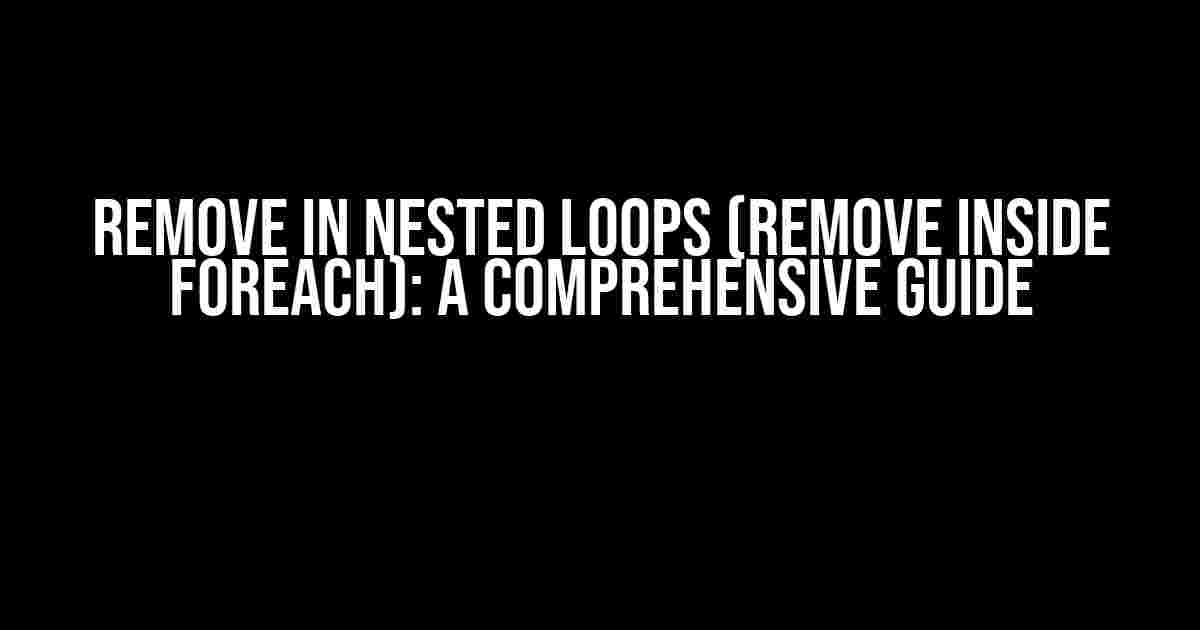Nested loops can be a powerful tool in programming, allowing you to iterate over multiple collections or arrays and perform operations on each element. However, when it comes to removing elements from a collection within a nested loop, things can get tricky. In this article, we’ll explore the challenges of removing elements within a foreach loop and provide clear instructions on how to do it safely and efficiently.
Why Can’t We Simply Remove Elements Inside a Foreach Loop?
The reason we can’t simply remove elements inside a foreach loop is that it can cause the loop to behave unexpectedly. When you remove an element from a collection, the collection’s size changes, which can cause the loop to skip or duplicate elements. This is because the loop is designed to iterate over the collection as it existed when the loop started, not as it changes during the iteration.
// Bad practice
foreach (var item in collection)
{
if (item.MeetsCondition())
{
collection.Remove(item); // This will throw an exception
}
}
As you can see, trying to remove an element inside a foreach loop will throw an exception. So, how do we remove elements safely?
Using a for Loop Instead of Foreach
One way to remove elements safely is to use a for loop instead of a foreach loop. With a for loop, we have more control over the iteration process and can remove elements without causing the loop to malfunction.
for (int i = collection.Count - 1; i >= 0; i--)
{
var item = collection[i];
if (item.MeetsCondition())
{
collection.RemoveAt(i);
}
}
Note that we’re iterating over the collection in reverse order (from the end to the start). This is because when we remove an element, the indices of the remaining elements change, and if we were iterating in the normal order, we would skip elements.
Using a Temporary Collection
Another approach is to create a temporary collection to hold the elements that need to be removed. Then, after the loop, we can remove all the elements from the original collection.
var itemsToRemove = new List<ItemType>();
foreach (var item in collection)
{
if (item.MeetsCondition())
{
itemsToRemove.Add(item);
}
}
foreach (var item in itemsToRemove)
{
collection.Remove(item);
}
This approach is safer and more efficient than the first one, as it avoids modifying the collection during iteration.
Using LINQ
For those who prefer a more functional programming approach, LINQ provides a concise way to remove elements from a collection.
collection = collection.Where(item => !item.MeetsCondition()).ToList();
This will create a new collection with the elements that do not meet the condition. Note that this approach creates a new collection, so it might not be suitable for large collections or scenarios where memory efficiency is crucial.
Remove In Nested Loops: Best Practices
When removing elements in nested loops, it’s essential to follow some best practices to avoid common pitfalls:
- Avoid modifying the collection during iteration: As we’ve seen, modifying the collection during iteration can cause the loop to malfunction. Instead, use a temporary collection or iterate over a copy of the original collection.
- Use a for loop instead of foreach: When possible, use a for loop instead of a foreach loop, especially when removing elements from the collection.
- Iterate in reverse order: When removing elements from a collection using a for loop, iterate in reverse order to avoid skipping elements.
- Use LINQ for simple cases: For simple cases, consider using LINQ to remove elements from a collection. It’s concise and easy to read.
Common Scenarios: Removing Elements in Nested Loops
Here are some common scenarios where removing elements in nested loops is necessary:
| Scenario | Example |
|---|---|
| Removing duplicates from a collection |
foreach (var item in collection)
{
if (collection.Count(x => x.Equals(item)) > 1)
{
collection.Remove(item);
}
}
|
| Removing elements based on a condition |
foreach (var item in collection)
{
if (item.MeetsCondition())
{
collection.Remove(item);
}
}
|
| Removing elements from a nested collection |
foreach (var sublist in mainList)
{
foreach (var item in sublist)
{
if (item.MeetsCondition())
{
sublist.Remove(item);
}
}
}
|
As you can see, removing elements in nested loops is a common operation in programming. By following the best practices outlined in this article, you can ensure that your code is safe, efficient, and easy to maintain.
Conclusion
In conclusion, removing elements in nested loops can be a challenging task, but with the right approaches and best practices, it can be done safely and efficiently. Remember to avoid modifying the collection during iteration, use a for loop instead of foreach when possible, iterate in reverse order, and consider using LINQ for simple cases. By following these guidelines, you’ll be able to remove elements in nested loops with confidence and accuracy.
- Microsoft Docs: List.Remove
- Stack Overflow: Remove elements from a list while enumerating in C#
- dotnet(curator): Safe enumeration over a collection that is being modified
We hope this article has been informative and helpful. If you have any questions or need further clarification, please don’t hesitate to ask.
Frequently Asked Question
Get the lowdown on removing items inside nested loops and foreach statements. We’ve got the answers to your most pressing questions!
Can I remove an item from a collection while iterating over it with a foreach loop?
Ah, ah, ah! Hold up, partner! Removing items from a collection while iterating over it with a foreach loop is a big no-no! It can lead to unpredictable behavior, and you might end up skipping or processing items twice. Instead, use a for loop or create a copy of the collection before iterating.
How do I remove an item from a nested list while iterating over the outer list?
Nice catch! To remove an item from a nested list while iterating over the outer list, you can use a temporary list to store the items to be removed, and then remove them after the iteration is complete. Alternatively, you can use a recursive function to traverse the nested list and remove items as needed.
What’s the best way to remove an item from a dictionary while iterating over its keys?
Smart question! When iterating over a dictionary’s keys, it’s generally safe to remove items as you go. However, to avoid potential issues, create a copy of the dictionary’s keys using the `.keys()` method, and then iterate over the copied keys while removing items from the original dictionary.
Can I use LINQ to remove items from a collection while iterating over it?
Clever idea! LINQ is a great tool, but it’s not the best fit for removing items from a collection while iterating over it. Instead, use a for loop or create a new collection with the filtered items using LINQ’s `Where()` method.
What happens if I try to remove an item from a collection while iterating over it with a for loop?
Ooh, danger zone! If you try to remove an item from a collection while iterating over it with a for loop, you might end up skipping or re-processing items. To avoid this, make sure to iterate over the collection in reverse order (from last to first) when removing items, or use a temporary list to store the items to be removed.